For Second Life race simulation owners, the Simple Anchor rez box is a vital tool for managing and deploying race track environments efficiently. This tutorial will help you use the rez box to control the setup of race track components, such as garages and cars, ensuring flexibility and precision in your race sim operations.
Planning the Track
This example race track will include three components for simplicity - a car, a garage and a surface for the track. The garage will rez the car, and a separate rez box will rez the garage and track surface. This recursive rezzing of a rez box from a rez box is useful for many situations where items are not meant to be rezzed at once.
Rezzing the Car through the Garage
- Prepare Your Garage as a Rez Box: Ensure your garage is set to act as the rez box by dragging the Simple Anchor parent script into the garage. Make sure to read the "Tips for Builders" notecard for rez box activation instructions.
- Prepare Your Car to be Rezzed: Add the Simple Anchor Child script inside the car.
- Rezzing the Car: With the garage set as the rez box, use its menu to "Save" the position of the car. Then put the car into the garage's inventory. This completes the setup and the car can now be rezzed by using the garage's menu
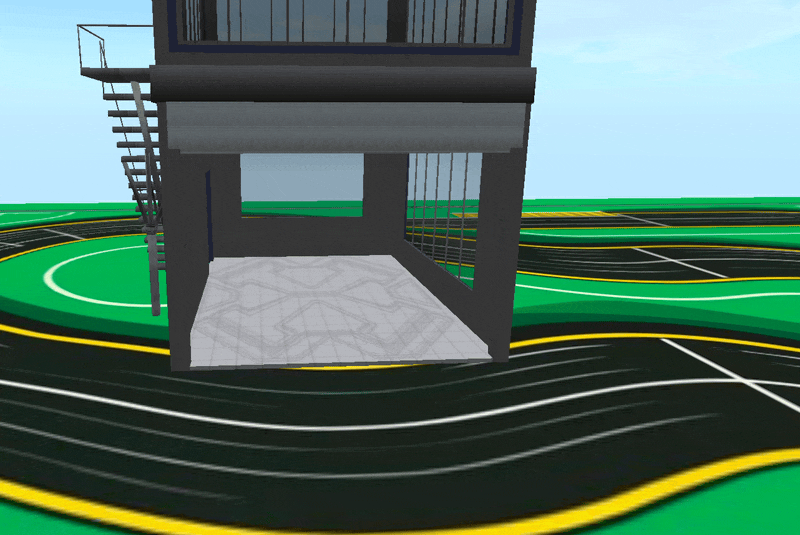
Rezzing the Garage and Track through the Main Rez Box
- Configure Rez Box Items: Add the Simple Anchor Child script to both the garage and the track.
- Setting Up the Main Rez Box: Identify another object to serve as your main rez box and repeat the steps for rez box setup as you did for the garage.
- Enable Auto Rez and Auto Scale: Drag the setup script into the main rez box to enable theses options. Auto Rez ensures that the garage and track are rezzed automatically each time the rez box is rezzed. This feature helps the setup appear more cohesive, as if it were a single object. Auto scale allows for easy adjustment to the scale of all objects by adjusting the size of the main rez box.
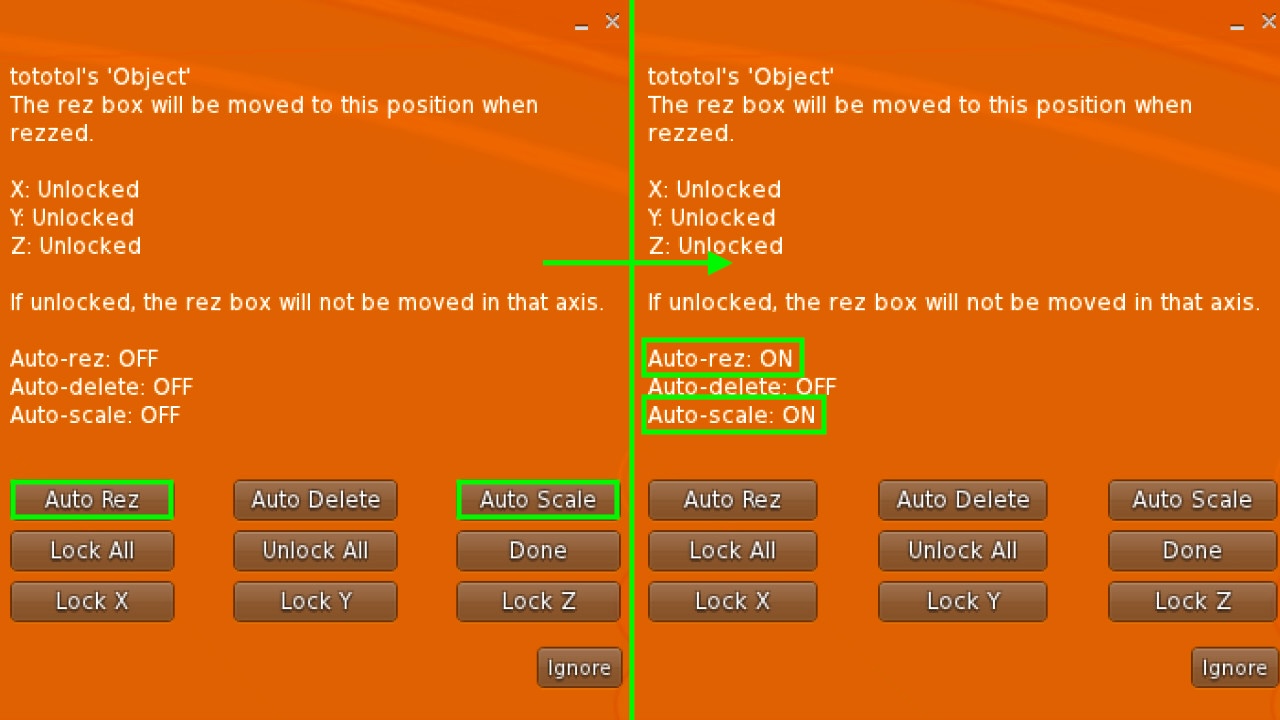
Why Use Recursive Rezzing?
The Simple Anchor System provides a pioneering feature of recursive rezzing that enables a rez box to seamlessly rez from another rez box. In the example, the garage is rezzed from the main rez box, while the garage is a rez box by itself. The reasons why this is useful are listed below.
- Ensuring Fixed Sized Objects: If the race track needs to be scaled up, the garage and
track will scale with the main rez box. However, the car inside the garage will not because auto scaling is
not enabled for the garage rez box. This is helpful because resizing a car would cause various issues with
animation and visual appearance.
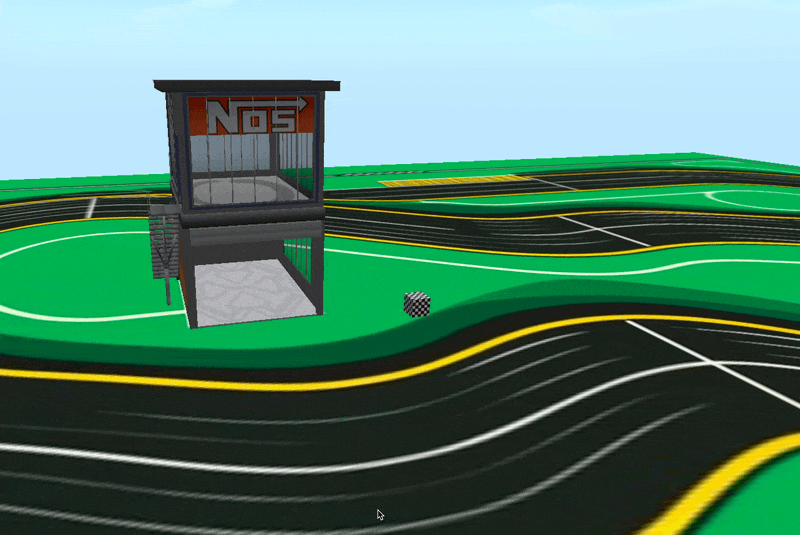
- Multiple Rezzing: You can rez a car multiple times without rezzing more garages and tracks. You can also derez the car while keeping the rest of your track intact.
- Separate Anchoring: Using the garage as a separate rez box enables you to easily move cars around by moving the garage. If the car was rezzed from the main rez box, it would move relative to the rest of the track which is intended to be stationary.
Final Adjustments and Saving Your Configuration
Finalize the setup by adjusting the scale or position of the main rez box. Once satisfied with the arrangement, you can remove the rez box. This action will disconnect the rezzed objects from the main rez box, helping to decrease lag. Once finalized, the rezzed objects can no longer be derezzed or moved centrally.
Benefits for Race Track Managers
By integrating the Simple Anchor rez box into your race track management practices, you can achieve a higher degree of operational efficiency and control, making it easier to manage components and customize your track.

