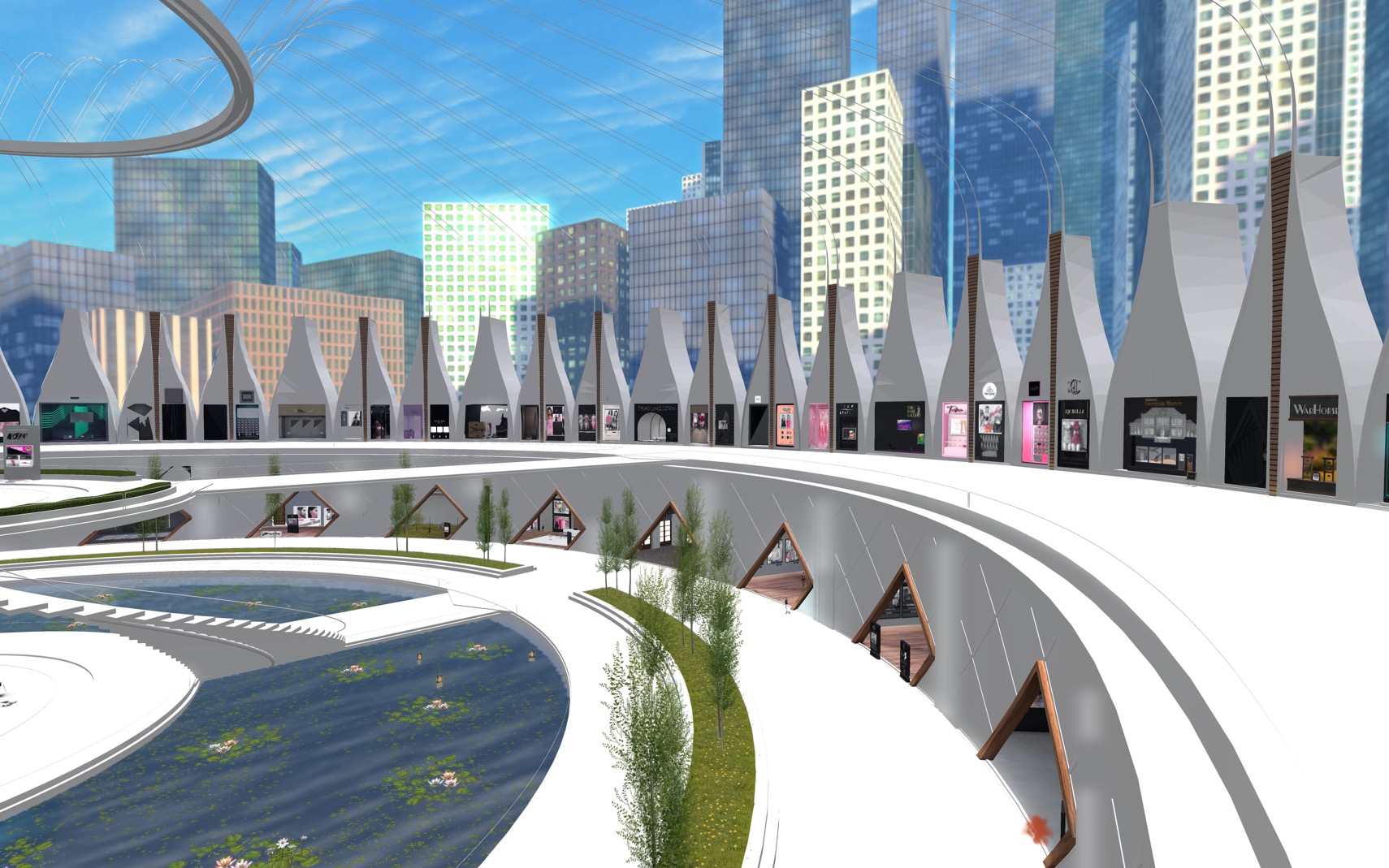Event planners and venue managers in Second Life can significantly streamline the process of setting up and dismantling event spaces using the Simple Anchor rez box. This tutorial will guide you through how to use the features of Simple Anchor effectively, ensuring precise control over your event elements.
Design the Event Space
Place all of the necessary items in your events area, including structures and decorations. Then add the Simple Anchor Child script in every object. This will help keep track of their positions through the rez box.
Place and Configure the Rez Box
- Learn the Tips: Refer to the "Tips for Builders" notecard for comprehensive instructions on setting permissions and activating your rez box.
- Position the Rez Box: Set the rez box at a strategic location within your
venue. This location will act as the reference point from which all items will be rezzed. Save
the positions of the event items using the “Save” button in the menu.
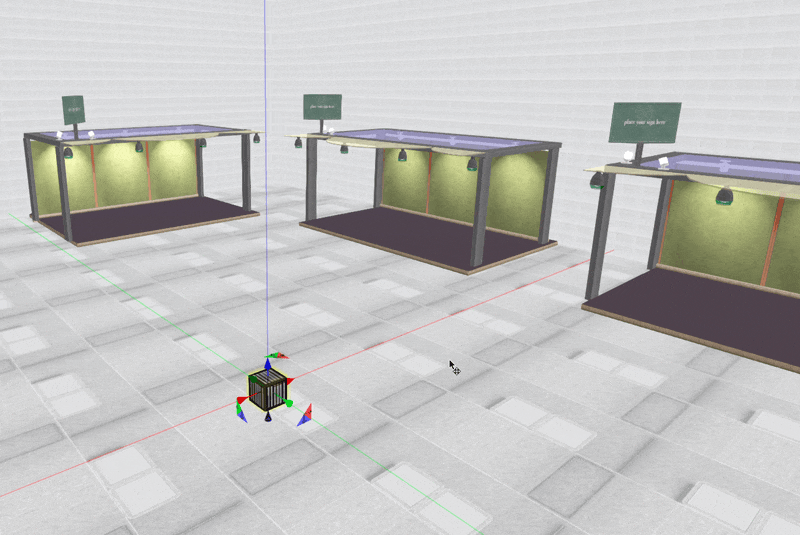
- Prepare Your Inventory: Collect all necessary elements such as stages, seating, decorations, and lighting. It's important to add the Simple Anchor Child script to the elements and save them before dragging them into your inventory.
- Load into the Rez Box: Place all these objects into the Simple Anchor rez box's inventory. This step prepares them for unified management through the rez box.
Rezzing and Positioning
- Rez the Rez Box: When ready, select the 'Rez' option from the rez box menu. This allows you to deploy all items at once.
- Adjust Entire Setup: Since objects are rezzed relative to the rez box's
position and scale, you can move or rotate the entire setup as needed by adjusting the
rez box itself. This is particularly useful for aligning your setup perfectly with the venue's
layout.
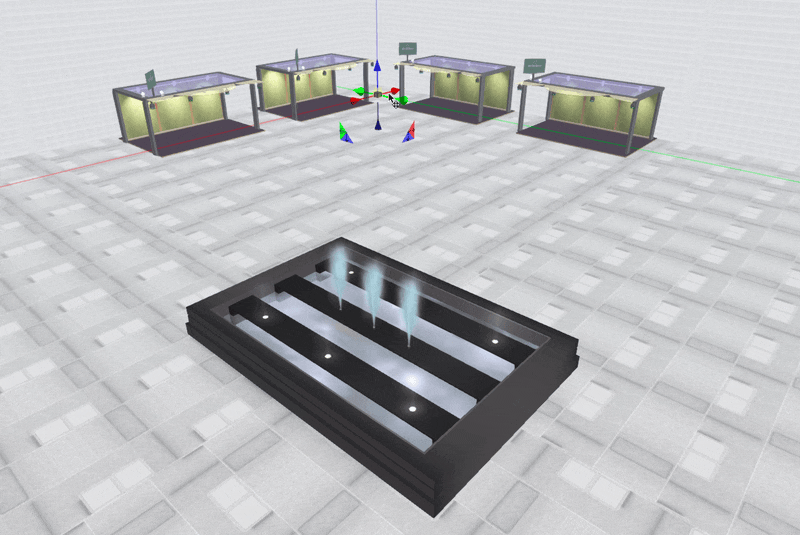
- Precise scale adjustments: Use the Simple Anchor to calculate the global bounds of all event items. If you know the dimensions of your event space, this will be an extremely useful feature for precisly fitting your objects.
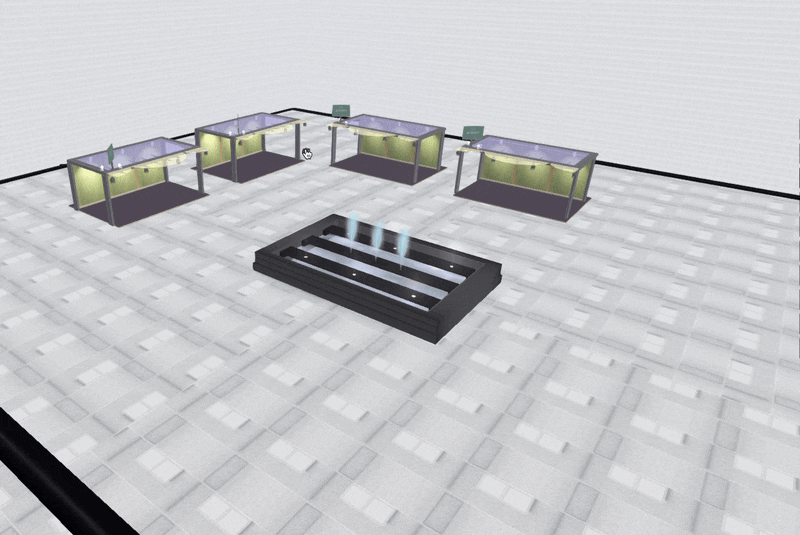
Accurate Placement of the Rez Box
Positioning your rez box exactly exactly where you need in the sim has never been easier. The Simple Anchor rez box comes with Position Locking built-in, which allows the rez box to automatically move to a set position. Here are the steps to configure this setting and maximize its features for your event.
- Position the Rez Box: Place the rez box at a location where you want it to appear each time it is rezzed. This could be in the middle of a sim for large platform rezzing, or at sim corners for easy locating.
- Lock the Axes: Add the setup script into the rez box. You will see a menu with options to
lock each individual axis. The result of locking the axes are listed below.
- Locking X & Y axes: Moves the rez box to the current x-y coordinates at any altitude it is rezzed. Useful for keeping rezzed items within the sim boundaries.
- Locking Z axis: Moves the rez box to the current z-coordinate anywhere it is rezzed. Suitable for rezzing skyboxes and platforms.
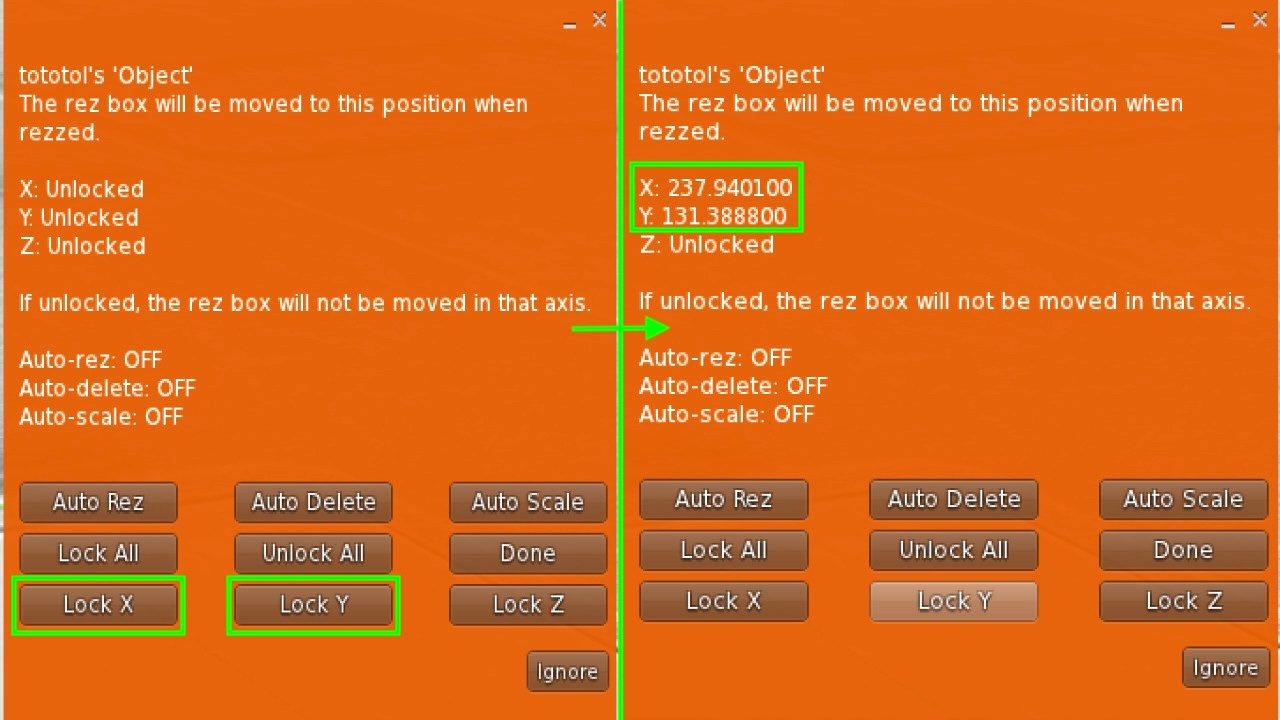
- Save Settings: Click 'Done' when finished.
When the rez box is rezzed again, it will move to the locked position.
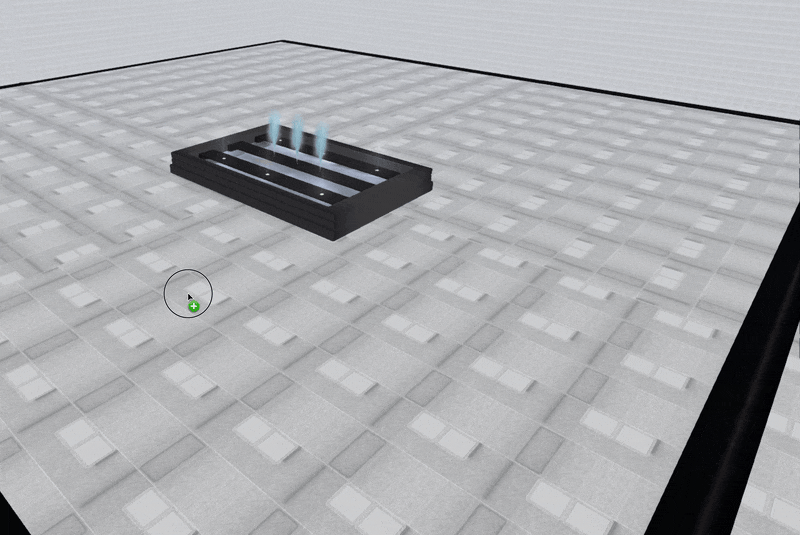
Efficient Event Teardown
-
Derez and Clear: To clear the venue, simply click “Derez” in the menu, which will automatically remove all the rezzed items quickly and cleanly.
Reusing and Adapting Setups
- Save and Reuse Configurations: If you find a setup particularly effective, save the rez box for future use. This allows you to deploy proven setups quickly at new events.
- Adapt for New Venues: Load your saved setups and make necessary adjustments using the rez box to align with different venue sizes or themes.
Benefits for Event Planners
- Streamlined Setup and Teardown: Simplifies the physical setup, allowing you to focus more on the event’s creative and operational aspects.
- Consistent Event Quality: Ensures each event setup is consistent and aligned, reducing errors and enhancing the attendee experience.
- Operational Efficiency: Saves significant time and labor, especially beneficial during events with tight schedules or quick turnaround needs.
This approach not only enhances the efficiency of event management but also ensures that your setups are adaptable, precise, and easily replicable, making every event a success.