Getting the Piano
There are two versions of the OpenOwl MIDI Piano which can be found here. It is recommended to get the version 5 piano due to its much faster song loading speed and ability to play shareable MIDINotes. Version 4 does not support shareable MIDINotes, so you can only play songs that you upload.
Converting MIDI Files to MIDINotes
Use the free MIDINote Converter to convert your MIDI file into the MIDINote format. Make sure the MIDI you upload contains piano tracks only. You can check whether there are other instruments by previewing the MIDI using the player during upload.
Importing MIDINotes into the Piano
Create a New Notecard
Create a new notecard in your inventory and name it the song title.
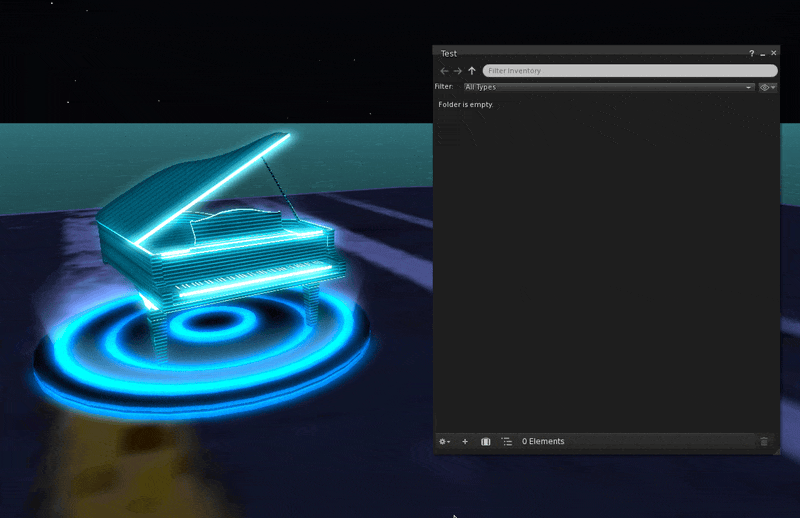
Paste the MIDINote
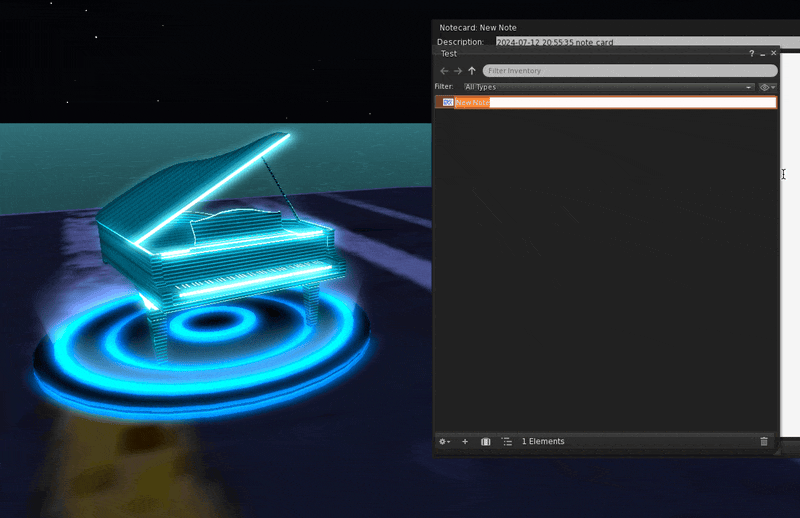
Drag the Notecard into the Piano
The MIDI Piano will automatically load the MIDINote after you drag it in. Please import songs one at a time so that they get loaded properly.
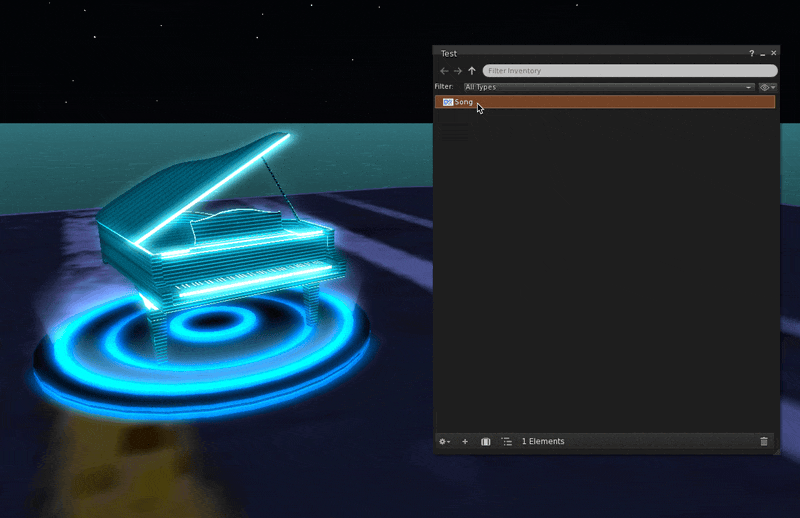
When the light dims, the song has been loaded. Click the piano to open the menu and select "Play"!
Go back: Contents
Up next: Using Your Piano
