MIDINote Premium subscribers can use the Premium Converter to transform MIDI files into shareable MIDINotes. Read the step-by-step guide below on how to use this converter.
Before You Begin
You’ll need an access key to follow this tutorial. Visit the subscriptions page and select a tier to get your access key. Please note that you will need to pay for the subscription if is not active.
Getting Your Identifier
Click on your access key to bring up the menu.

Select "Get Identifier". You will see your identifier appear in local chat. Copy the entire identifier and paste it into the text box on the webpage.
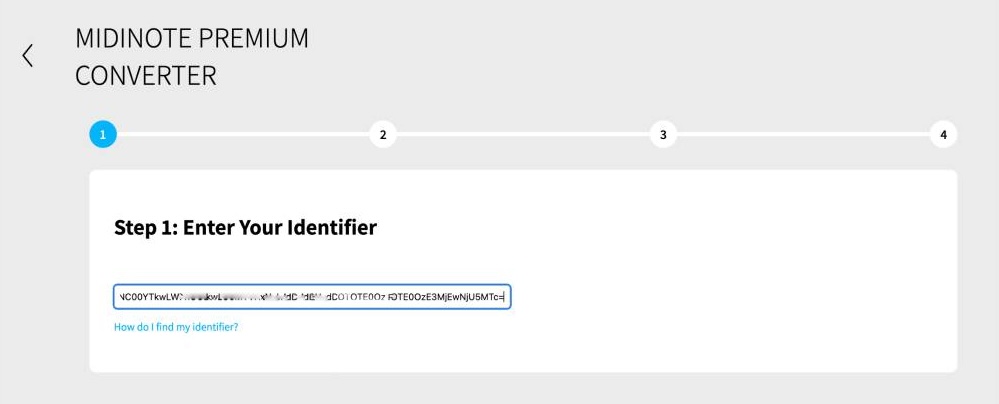
Getting Your Access Token
Click on your access key to bring up the menu.

Select "Get Token". You will see your token displayed in local chat. Copy the entire token and paste it into the text box on the webpage.
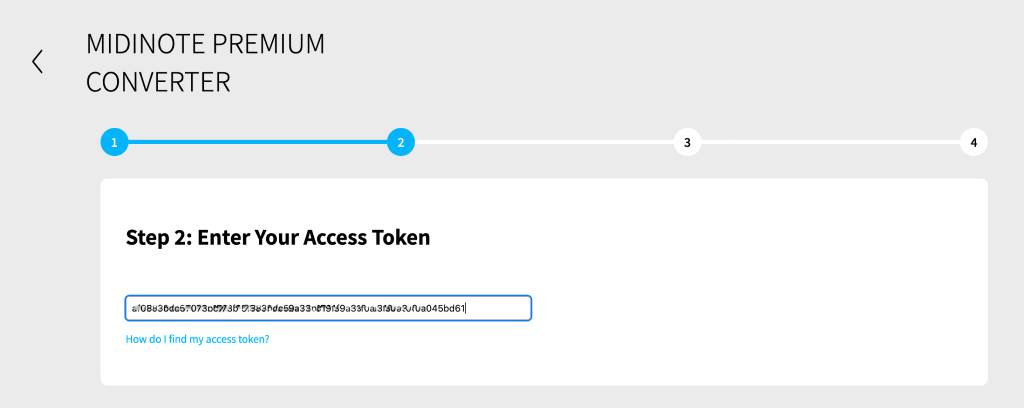
Uploading MIDI
Choose a MIDI file that has only piano tracks to upload. You can preview what instruments the MIDI has with our built-in player.
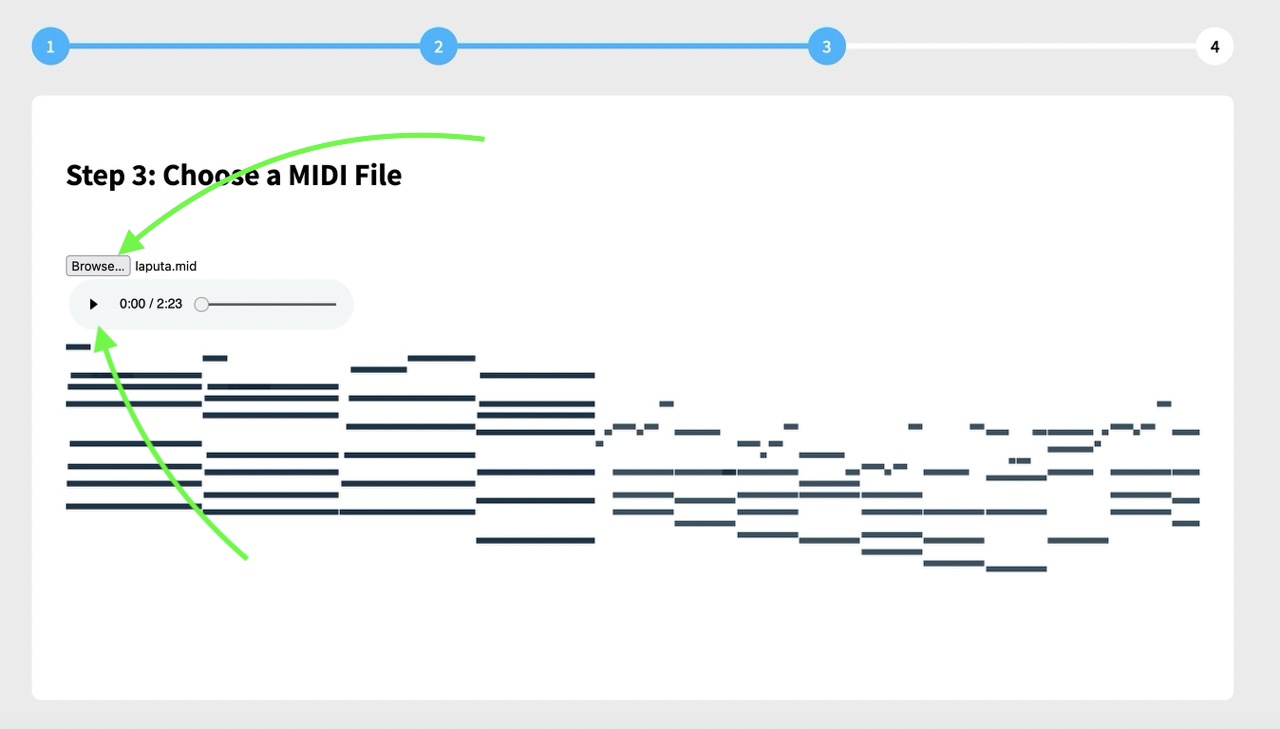
When ready, click "Submit". This will use one upload quota from your subscription.
Remaining Upload Balance
You will see the number of uploads left for your subscription tier before each upload. The number of uploads will not be counted until you hit the submit button.
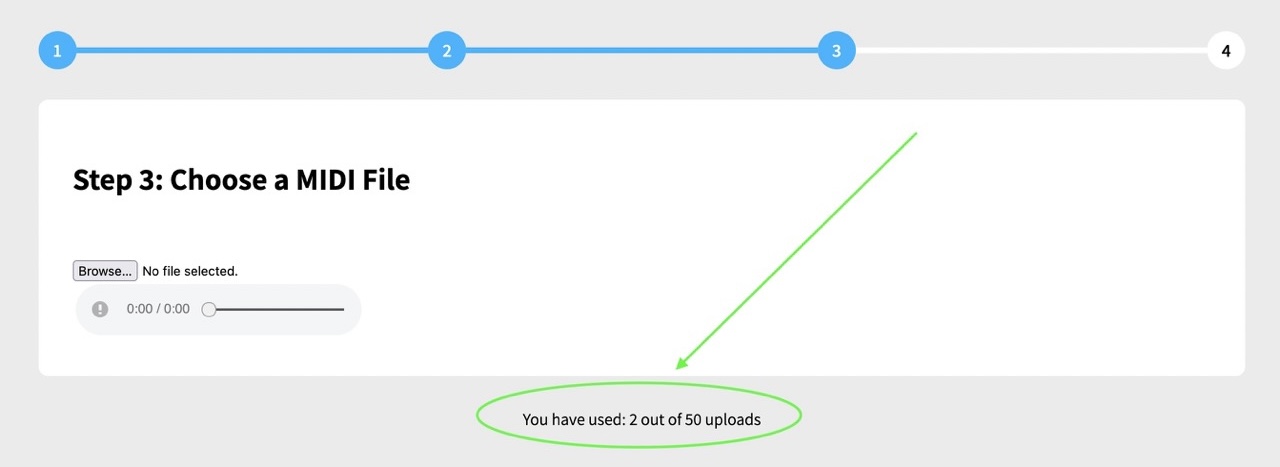
Go back: MIDINote Premium
